What you'll learn
Excel Import Utility Course
Overview
The Excel Import Utility in the Onfinity system allows users to quickly import large volumes of data from Excel sheets into specific screens. It ensures data accuracy by preventing duplication and supports importing data across multiple tabs. Users can perform data import using Custom Mapping or Default Mapping, both designed to simplify and automate the data migration process. The tool also includes features like validation checks, language-based Excel downloads, and detailed import logs for tracking results.
Course Objectives
- To understand the functionality and application of the Excel Import Utility in Onfinity system.
- To evaluate the efficiency of the Excel Import Utility in handling large datasets.
- To analyse the impact of the Excel Import Utility on user productivity and data accuracy
- To explore the customization options available within the Excel Import Utility for different use cases.
- To identify the potential challenges and limitations of using the Excel Import Utility.
Course Content
- Excel Import Utility - Introduction
- Use Case (Customer Master)
- Excel Import utility methods
- How to import the Excel by using Custom Mapping
- How to import the Excel by using Default Mapping
Course content Collapse all
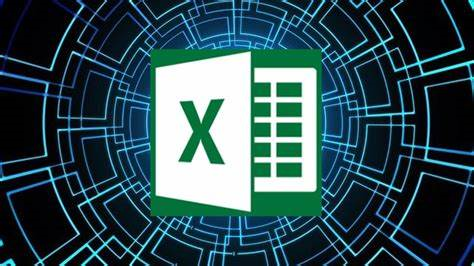
Free
This course include
- 3 Lectures
- Full lifetime access