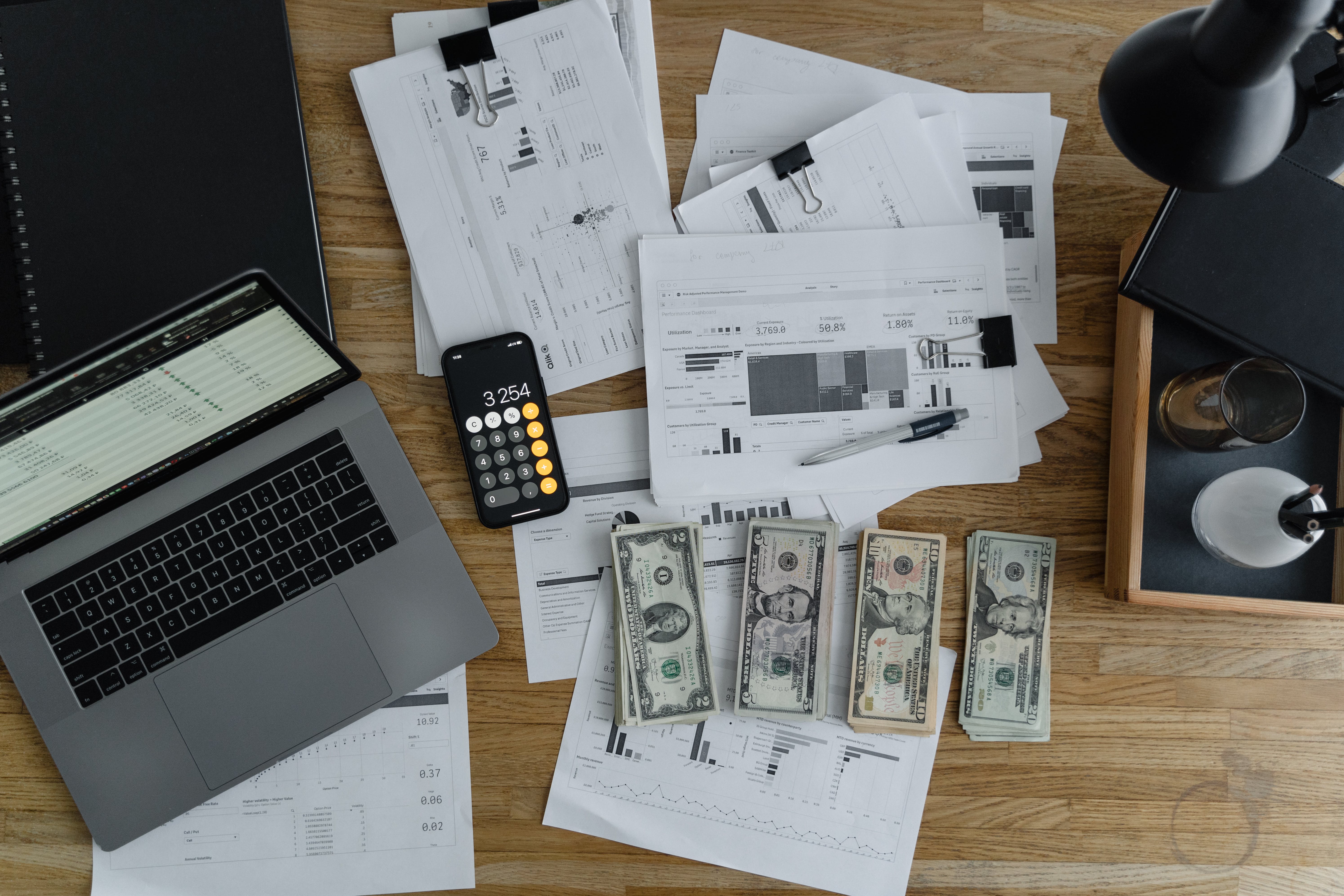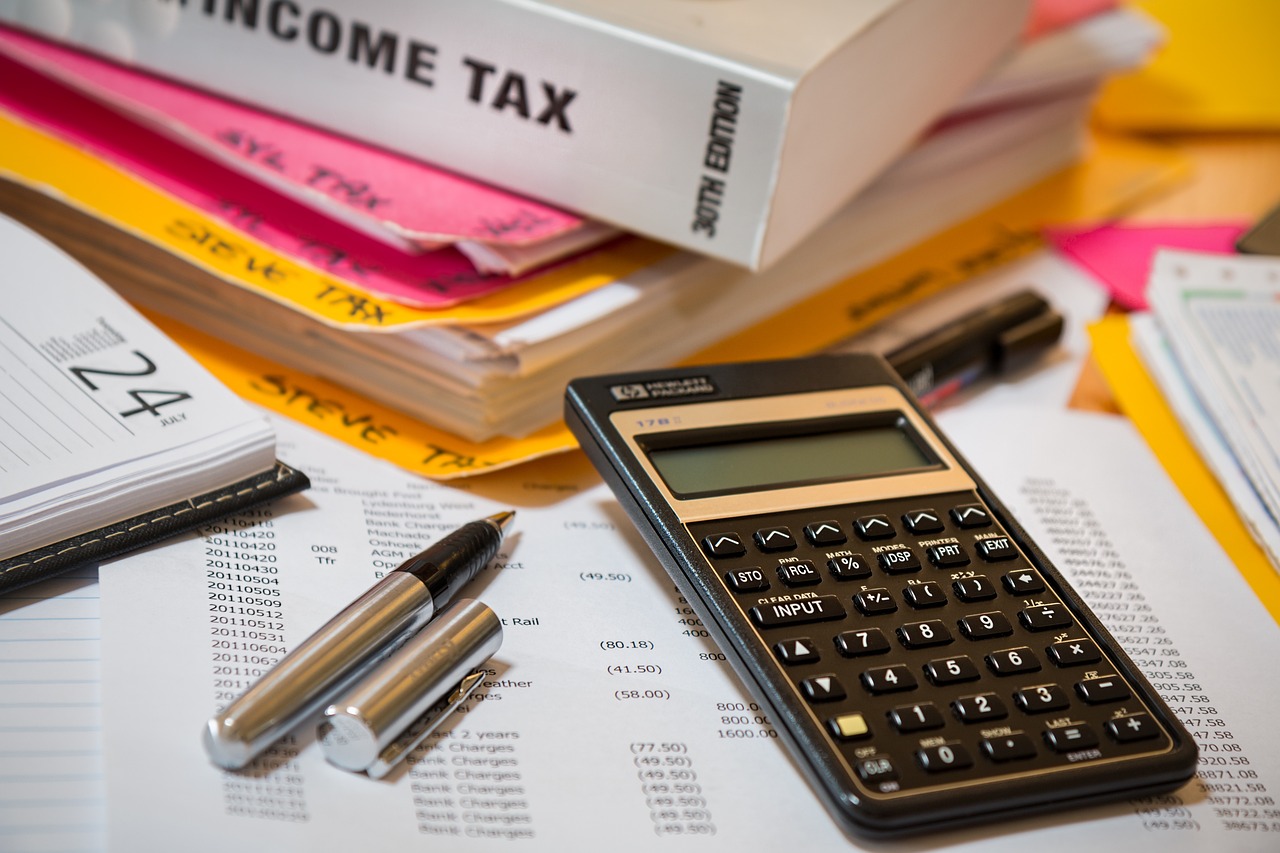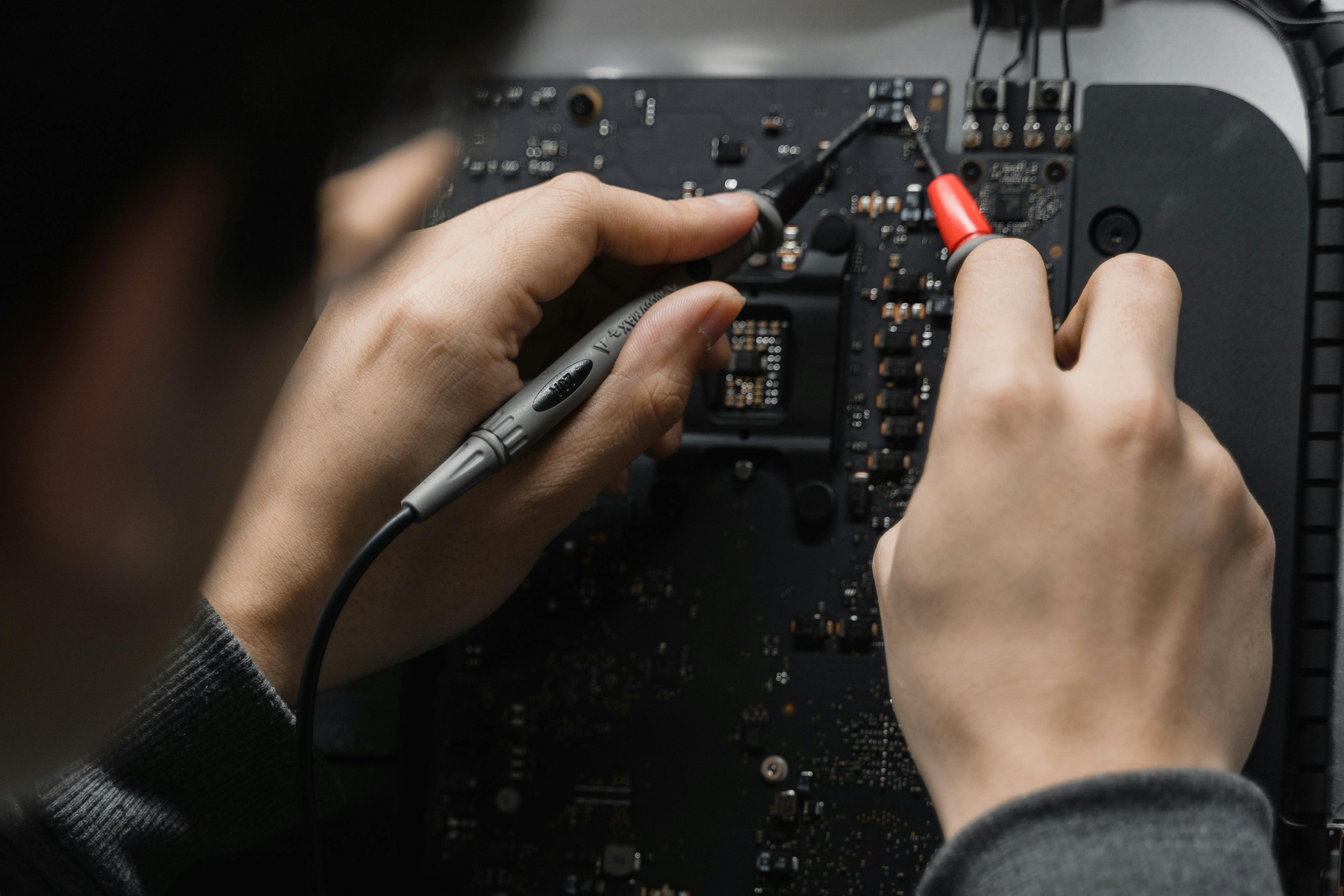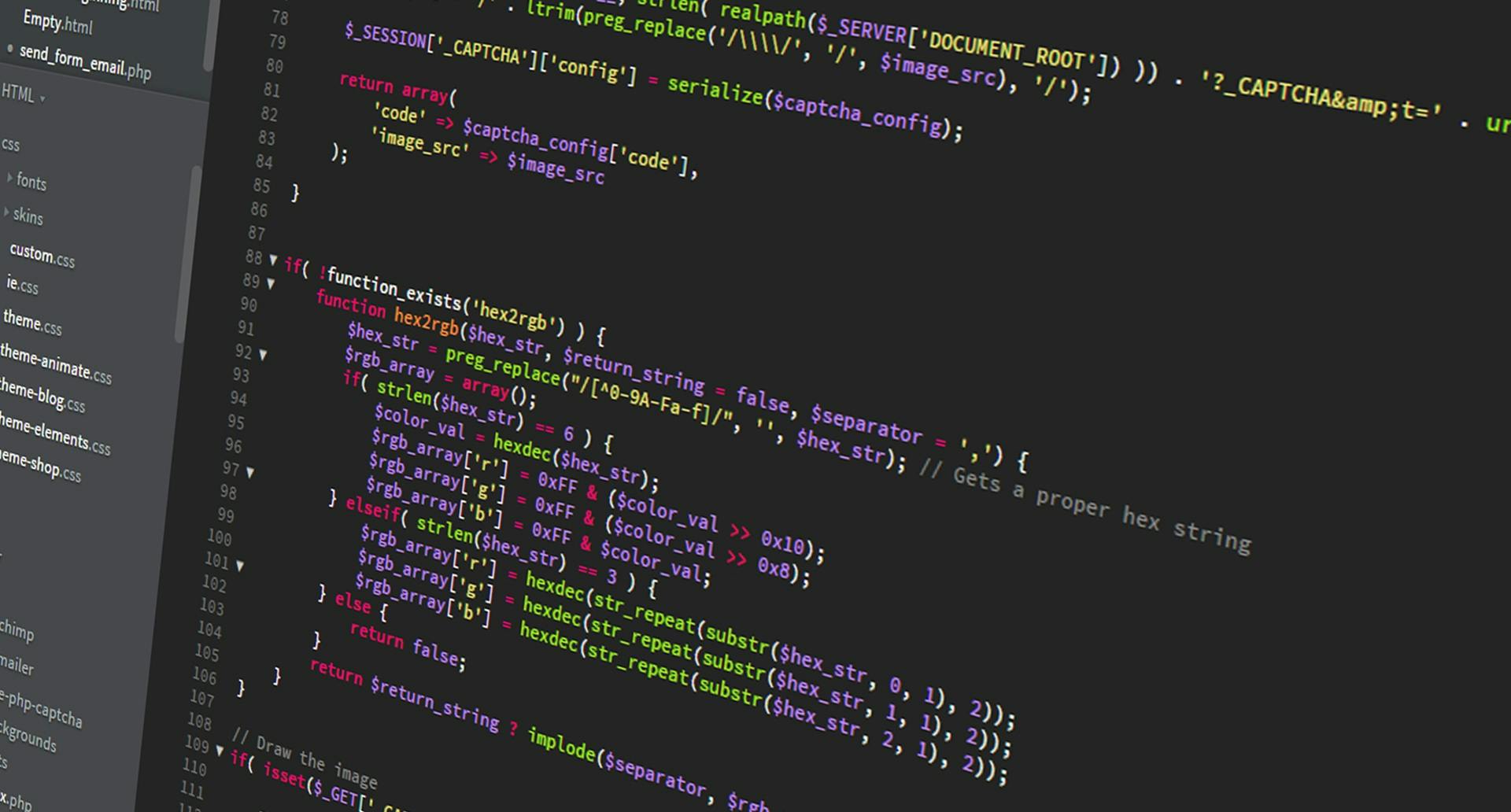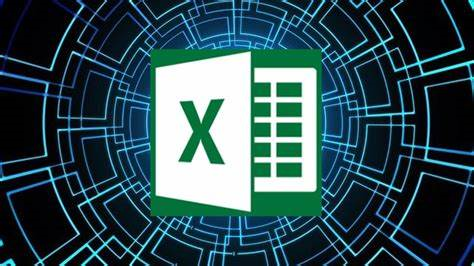Newest Courses

Performance Management System
Performance Management System Course
Overview
This course provides a practical understanding of the Performance Management Module, covering the end-to-end process of setting up and managing goal-setting, review cycles, and employee evaluations. It enables users to configure templates, define Goals, Key Results, Skills and competencies, assign reviewers, and conduct assessments in line with organizational policies. Learners will also explore advanced features like mid-term reviews and normalization, for transparent and data-driven evaluations.
Course Objectives
By the end of the course, learners will be able to:
• Configure performance templates, parameters,
and goal categories as per organizational norms.
• Define and manage performance cycles and reviewer hierarchies.
• Link organizational goals with departmental and individual objectives.
• Conduct evaluations, capture ratings, and manage feedback effectively.
• Integrate performance scores with payroll, increments, and promotions.
Course Content
- Performance template creation (Goals, Key Results, Milestones, Competencies and Skills parameters)
- Review cycle setup and scheduling
- Goal category and weightage configuration
- Employee and reviewer assignment process
- Self-assessment and manager review workflows
- Rating scales and comment settings
- Mid-term and final review management
- Normalization and bell curve processing
- Performance result approval and closure